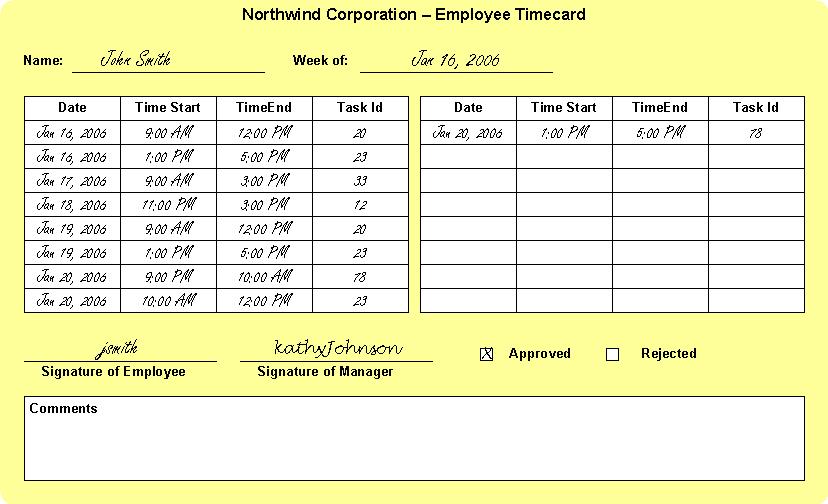Parent Project
Getting Started dotNet
- Introduction
- Application Architecture
- Sample Application
- Environment Setup
- Starter App
- Entities
- Value Objects
- Services
- Display Timecards
Project Documentation

The AndroMDA tutorial uses a sample application to explain how to use AndroMDA. This application is called TimeTracker. Before we dive into the design and implementation of TimeTracker, we need to understand the business problem it is trying to solve.
Northwind Corporation uses a paper based system to track the time of their employees. This process is highly inefficient and hence the CIO of Northwind has tasked you to create an online time tracking system called TimeTracker. Unfortunately, he wants the system delivered by next week and if you can't meet this deadline he will give away the job to someone else. Suddenly you remember a conversation with your friend the other day where he was raving about how AndroMDA can generate large portions of an application from business level specifications. You say to yourself "If this is really true, it will help me meet my deadline. Let's give AndroMDA a try." So you accept the CIO's offer and get to work.
Your first stop is at the office of the Director of Human Resources. You ask her to describe the current time tracking process. She says "At the beginning of every week, each person picks up a new timecard from the supply room. As they work on different tasks, they record their start and stop times on this timecard. Every task has a task id which they look up from the employee handbook. At the end of the week people submit their timecards to their managers for approval. A manager can either approve or reject the timecard. If rejected, they must put a comment on the timecard stating the reason for rejection. The submitter of the timecard must then make necessary corrections and resubmit the timecard for approval." You politely ask the director for a copy of a typical timecard. Here's what she gives you.